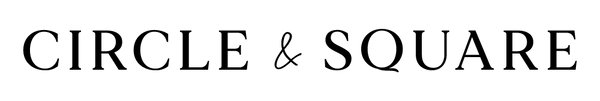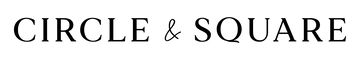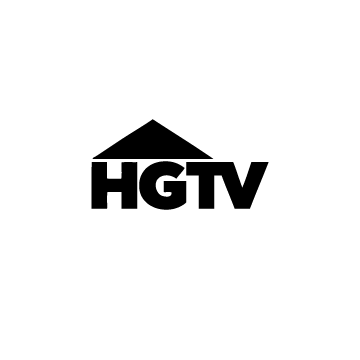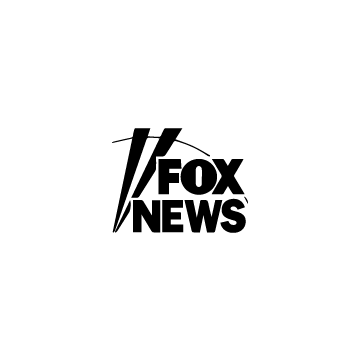how to make a print
Newborn prints: usually your place of delivery will give you a copy of your little one’s prints. If you're not sure, call the number of the hospital, birth center, etc. and ask for a copy!
High quality print method: Use black or navy ink on white paper. Jumbo washable ink pads are also easily available on Amazon.
Free easy print method:
1) go outside and get your child or pet’s hand, foot, paw wet
2) place their hand/foot/paw on concrete. Quickly snap a close up picture with your phone! Make sure there is a lot of color contrast between the print and concrete - otherwise it won’t work. Make sure there are no shadows at all.
* we can digitally fix any small smudges and blemishes. However, if there are significant issues with the print, we recommend retaking them yourself since there could be a design time service charge.
sending your print
Use your phone (or camera) to take a picture of your print stamp. Make sure the picture of each print is not angled, is close-up, avoids shadows, and in focus.
Want the print made in actual size? Make sure you ordered the correct sized acrylic (remember you'll need room for any requested text too). Measure in inches from the tallest tip of the print to the bottom. In your email, let me know your measurements. If measurements aren’t sent, prints are default to be resized to fit the layout.
Email the image file to design@circleandsquaredecor.com with your order number and ship to first and last name as the email subject line. Please send all files within 24 hours of placing the order in order to receive your item on time.


ultrasound instructions
Use your phone (or camera) to take a picture of the entire ultrasound paper you are provided with. Ultrasounds are sometimes glossy, try to take a picture without any glare or shadows, closer-up, in focus, and of the entire image.
Email the image file to design@circleandsquaredecor.com with your order number and the ship to first and last name as the email subject. Please send all files within 24 hours of placing the order in order to receive your item on time.
handwriting instructions
Use your phone, camera or scanner to take a picture of your letter/recipe/card.
Make sure the picture is:
- up close & in focus
- has no shadows
- as flat/straight on as possible
Email the image file to design@circleandsquaredecor.com with your order number and ship to first and last name as the email subject line. Please send all files within 24 hours of placing the order in order to receive your item on time.
Please note that some pictures just won’t be good enough for us to work with or will take more advanced design time to make usable...this is rarely the case and we will message you if there is an issue. If you think yours may be difficult, message us before purchasing and include the picture so that we can take a quick look at it.


logo instructions
Logo files need to be in vector format. Vector file types are SVG, SVGZ, EPS, PDF, or AI. Please note that importing a pixel-based image into a program and exporting/saving it as one of the file types listed above does not make it a vector file.
Please make sure that all of the text is outlined (If you can edit the text, it isn't outlined). If you send us a file with text that is not outlined, we will reach out to you and ask you to outline it.
Email the vector file to design@circleandsquaredecor.com with your order number and the ship to first and last name as the email subject. Please send all files within 24 hours of placing the order in order to receive your item on time.
logo FAQs
What is Vector Art and why do we ask for it?
Vector images are composed of shapes that are created by mathematical algorithms rather than pixels, and can therefore be scaled to any size without compromising the resolution of the artwork. This means that it will never get blurry or pixelated no matter how large we make it! :)
What if I don't have access to the vector file?
If your logo was created by a 3rd-party graphic designer, you can ask them to send you the vector file.
If you don’t have a way of contacting your graphic designer, we may be able to create an image trace of it from a PNG or JPG/JPEG. If this is necessary, please send us a high resolution image of your logo.
Please be aware that image traces are not 100% accurate in interpreting pixelated shapes and that some minimal but noticeable distortion will occur. The higher the resolution of the image you send, the less the shapes will be distorted.
If we need to create an image trace of your logo, we recommend requesting a proof to make sure you approve or the distortion.